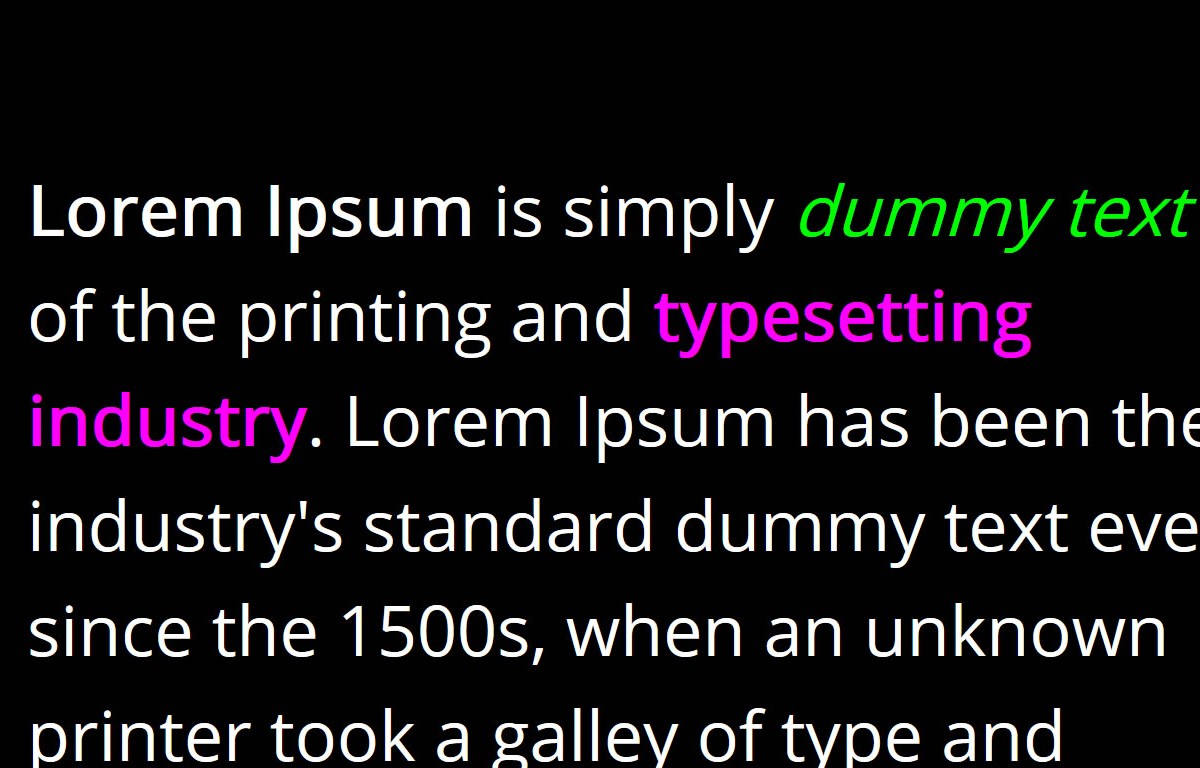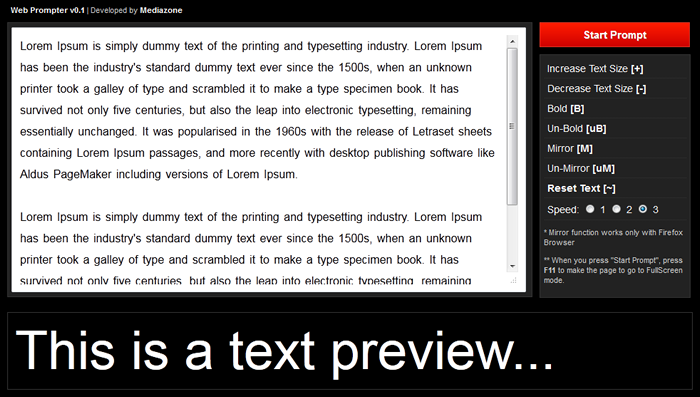Syncing multiple camera is an important aspect of live events and if done properly, it can save you time in post production. There are various ways to sync multiple cameras, but in our case we will examine timecode (TC) syncing. This method requires a master camera which will produce the timecode and slave cameras that will accept the generated timecode. Your cameras must be capable to produce and accept TC signal (analog signal). The TC input/output is usually an RCA or a BNC connector. Continue reading
CasparCG TV Studio Workflow
About a year ago Mediazone decided to move the CG SD workflow (Playbox Airbox+Titlebox) to HD. Unfortunately the cost of an HD CG solutions is extremely expensive and the ones that are affordable provide poor functionality. This is why we decided we switch to CasparCG (an open-source CG) which nowadays is an industry standard CG solution used by many broadcasters.
CasparCG consist of 2 entities:
- CasparCG Server – P
- CasparCG Client – C
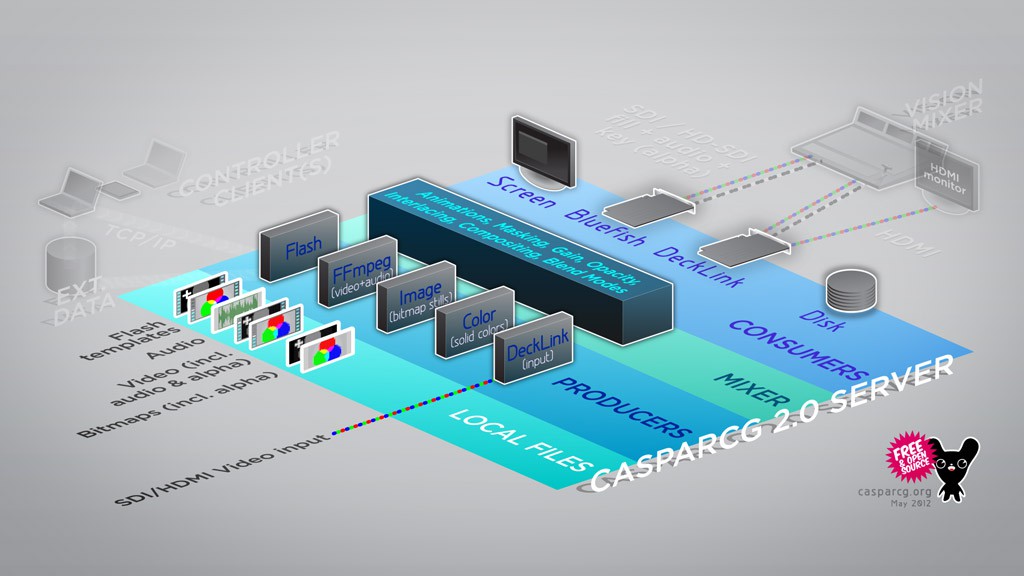
CasparCG Server Overview
For the needs of our TV studio we needed 2 machines (which must meet CasparCG minimum requirements). One for the Play-Out of content and the other one for Graphics (Fill+Key). CasparCG Server and Client can be installed on different machines for maximum reliability, but I chose to install them on the same one. First, our TV studio does not broadcast (it’s an educational TV studio) and second it will save us some space because we will only use one machine.
As for reference, our studio workflow is 1080i50 and we use the DataVideo SE-3000 vision mixer.
Connect Allen & Heath XB-14 with CANFORD illuminated sign ES base fitting
Find below instructions on how to connect the Allen & Heath XB-14 radio mixer with CANFORD illuminated sign ES base fitting (type B, 230 volt). This connection will light the ON AIR light whenever a MIX fader is ON and fade UP.
Make sure the installation is made by an electrician.
Follow the steps below at your own risk as Mediazone, University of Nicosia takes no responsibility as to the choices you make that may have any negative impact in any way.
The base of Canford Type B units has a PCB that includes a semi-conductor called a triac – that acts like a mechanical relay – and this triac performs the final mains switching to the fitted lamps within the same Canford Type B unit. Continue reading
Open Teleprompter v2.0
I am glad to introduce you Open Teleprompter v2.0 (http://mz.unic.ac.cy/files/open-teleprompter/) which I have developed from the scratch. It’s a web based, browser independent teleprompter. It was developed using jQuery JavaScript Library. This web software can work in any web browser making it a portable prompter.
Open Teleprompter was developed in order to give our students a simple UI to work, eliminating any unnecessary functions which exist in our older teleprompter software.
Some of the functionalities:
- Rich text editor
- Font size adjustment
- Speed adjustment
- Progress bar
- Reset function
- Play/Pause using the SPACEBAR
- Inline indicator
- Full screen mode
- and many more which you can find on the project page
Future development? Create a key controller using the X-keys (http://xkeys.com/xkeys.php) input device.
Mediazone Broadcast Engineer
Connect Allen & Heath XB-14 Radio Mixer to SAM Broadcaster PRO
In this tutorial we will explain to you how to connect a radio mixing desk to SAM Broadcaster PRO .
In our Radio Lab we are using Allen&Heath XB-14 radio mixing desk and SAM Broadcaster PRO (v4.9.8). However the same principals apply to all USB/FireWire (IEEE 1394) audio/radio mixing desks and to most versions of SAM broadcaster.
Before I start you can have a look at the Allen&Heath XB-14 Quick Operation Manual which we prepared for our students. It will give you a quick guide on how to operate the radio mixing desk. Continue reading
Updating Datavideo SE-3000 Vision Mixer – Procedure
Although Datavideo provides a detailed tutorial on how to update the firmware of SE-3000, there are problems you could face during the updating procedure. After a discussion I had with Datavideo Service dept. & Tech. Product support, they mentioned to me a few points that are not recorded in their tutorial.
In case you try to update from an earlier version like V0.9 to V1.0.1 or V1.02 it is better to disconnect the main frame and controller (CAT5 cable) during the update. This is very important because if you try to update using Datavideo tutorial you may receive a critical error in the Control Panel which says: “Application Se3000 Panel.exe encountered a serious error and must shut down”. Continue reading
Free CountDown Timer

Free Count Down Timer (click here to try) is a web based, browser independent prompter. It was developed using jQuery JavaScript Library. This web software can work as a count down timer in Live events, talks, competitions, e.t.c. Continue reading
Web Prompter v0.1 Release
Web Prompter v0.1 (click here to try) is a web based, browser independent prompter. It was developed using jQuery JavaScript Library. This web software can work in any web browser making it a portable prompter. It can also work from any mobile device or tablet. Continue reading
Set Date Time for Harris DTD‐A19B2 (Digital Clock)

The Harris DTD-A19B2 has an option of setting up the time without the presence of a time code source.
The [Set Date Time] feature lets you manually set the time and date for the clock. This may be most useful for lab situations as the clock keeps time via its internal precision oscillator and real time clock when time code is not present. The time can either be set to the time of the Windows PC or a manual time and date can be entered.
If you try to setup the clock using the “Set Date Time” option please be aware of the following:
in Display Properties un-check Enabled dashes display. This will prevent the clock from displaying dashes after losing time code.
If you don’t un-check the option above the clock will not get synchronize with the computer time.
E.S – MZ Engineer & IT