
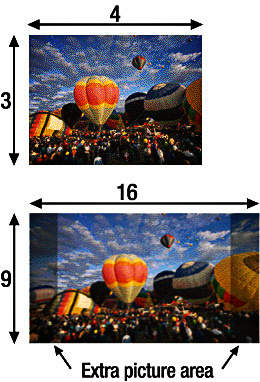 16:9 aspect ratio is how most of the world views media today. It has become so normal that when we see the “square” look of a 4:3 image we feel like there is something wrong. The Sony Pd-170 camera gives you the ability to have the 16:9 “look”. Just a few easy steps in the menu and you can frame & enjoy shooting that beautiful landscape look you always wanted. Unless of course you want to go for that retro look…
16:9 aspect ratio is how most of the world views media today. It has become so normal that when we see the “square” look of a 4:3 image we feel like there is something wrong. The Sony Pd-170 camera gives you the ability to have the 16:9 “look”. Just a few easy steps in the menu and you can frame & enjoy shooting that beautiful landscape look you always wanted. Unless of course you want to go for that retro look…
Follow the steps below:
Toggle Camera/ VTR switch to Camera mode
Press menu button. Go to “camera set” (3rd from top.) Toggle 16:9 wide->On/Off by pressing scroll button.
J.I – Mediazone Senior Officer




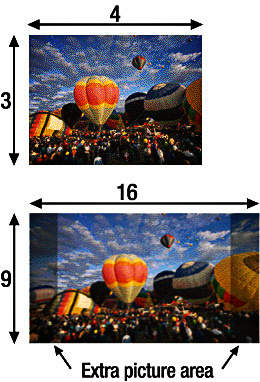 16:9 aspect ratio is how most of the world views media today. It has become so normal that when we see the “square” look of a 4:3 image we feel like there is something wrong. The Sony Pd-170 camera gives you the ability to have the 16:9 “look”. Just a few easy steps in the menu and you can frame & enjoy shooting that beautiful landscape look you always wanted. Unless of course you want to go for that retro look…
16:9 aspect ratio is how most of the world views media today. It has become so normal that when we see the “square” look of a 4:3 image we feel like there is something wrong. The Sony Pd-170 camera gives you the ability to have the 16:9 “look”. Just a few easy steps in the menu and you can frame & enjoy shooting that beautiful landscape look you always wanted. Unless of course you want to go for that retro look…