COMM 116 Audio Production (section 01)
By: Angela Stephanou
The student prepared a Public Service Announcement. Her goal was to change/affect the public’s attitude and finally sensitize the public to the notion of drinking & driving.
COMM 116 Audio Production (section 01)
By: Angela Stephanou
The student prepared a Public Service Announcement. Her goal was to change/affect the public’s attitude and finally sensitize the public to the notion of drinking & driving.
COMM 116 Audio Production (section 01)
By: Michael Pavlou
The student was requested to prepare a station ID- very short and catchy, in order to get the audience attention and be informative or advertise the radio station.

Mediazone has recently earned the recognition, winners for “Best Practices” from the entire pool of Administrative staff – throughout the University Of Nicosia. Mediazone’s growing reputation for being resourceful, progressive, innovative, and totally focused on the needs of you – the student is what has led to this award. The new student website was the initiative that started the ball rolling. We recognized that we had strong infrastructure, in the way of facilities & equipment, offering an array of modern up to date equipment technology for students taking practical courses in the Communications Department. So how could we maximize these benefits to the students? How could we make Mediazone a “one stop shop” for students taking practical courses? The key was the website and all of its components. If you have any suggestions on how to improve – please use the contact us section of the website & give us your feedback!
Continue reading

Photo: Nickolas Muray (American 1892-1965) Title: AMERICAN CYANAMID Date: 1945
We are once again standing at the edge of another year – peering down or away – depending on our curiosity, our accomplishments or our disappointments. The difficulties we may encounter, in our school life, or social life is always about us. Once a year we can take pause and think about those around us – and reflect…
HAPPY HOLIDAYS! FROM ALL OF US TO ALL OF YOU! (Good luck with exams!)
From one of my personal all time favourite films…
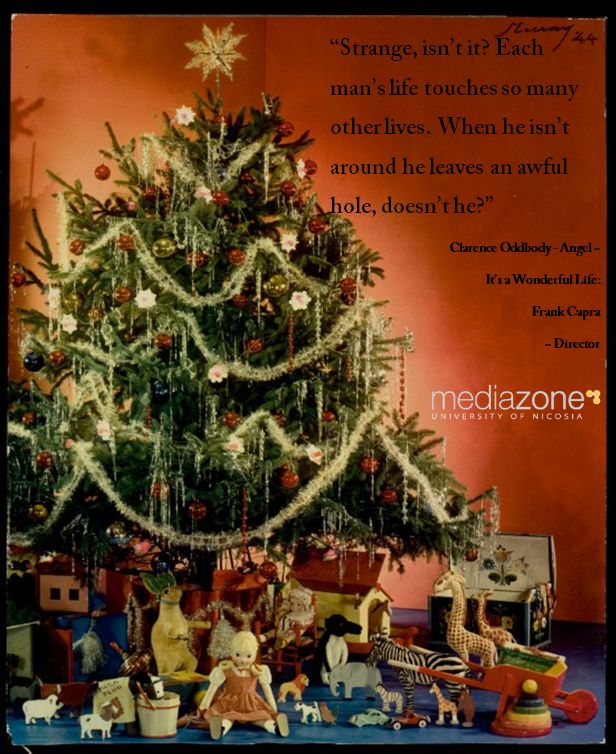
Photo: MCCALL HOMEMAKING COVER, XMAS TREE: By George Eastman House
John Ioannou

Tedx – Worldwide leader in inspirational talks with a wide array of subjects shoots live to tape for the first time in Cyprus. The venue was our very own University of Nicosia Cinestudio, and the video production courtesy of Mediazone. The crew was comprised of some freelancers but the Lab Assistants were a crucial element in both pre production & production. Once again the value of team work and real down to earth professionalism were the cornerstones of the terrific outcome! Industry professionals leading students into a workplace environment in the area of video production was another way that Mediazone adds to the learning value of the University. The student Lab Assistants benefited from a hands on learning experience that went beyond technical aspects, and touched on work ethic and exceptional attitude & behaviour. Tedx & Mediazone. Life lessons. Continue reading
The week of November 21st – 25th in Cinestudio highlighted another year of successful Soapbox. The one week of media culture & exploration into the vivid, the fascinating, and sometimes the horrifying windows of our need to create and communicate.
All of our evenings were well attended by University of Nicosia students & staff as well as the general public. We laughed and cried and ultimately had a glimpse into our own thoughts, anxieties, hopes and fears. The Mediazone team made all of this possible. The key word here is team!
Stay tuned for the Soapbox post event video!
John Ioannou (Senior Mediazone Officer)
One week of media culture packaged in an interesting & informative way – with key guest speakers, and discussions. A stimulating mix of profiled topics that engage and provoke. Some topics are offered in Greek language & others in English. UNIC Cinestudio all week long. Don’t miss this year! Continue reading