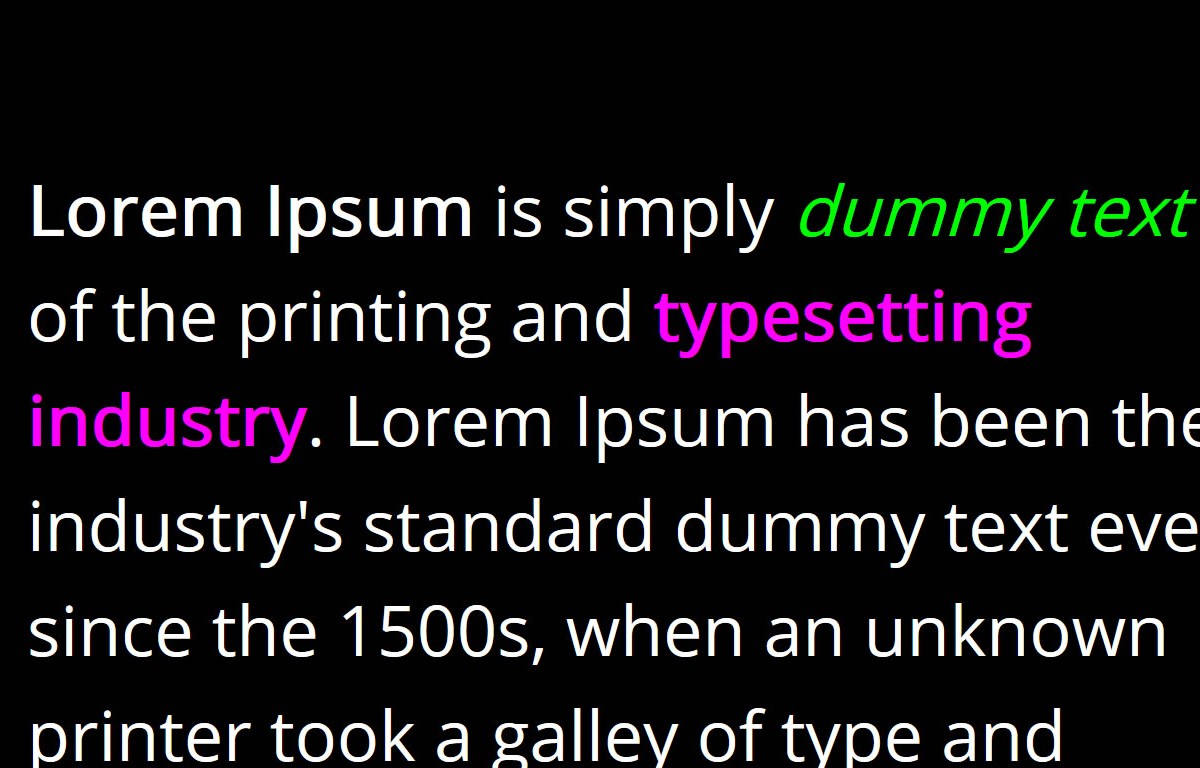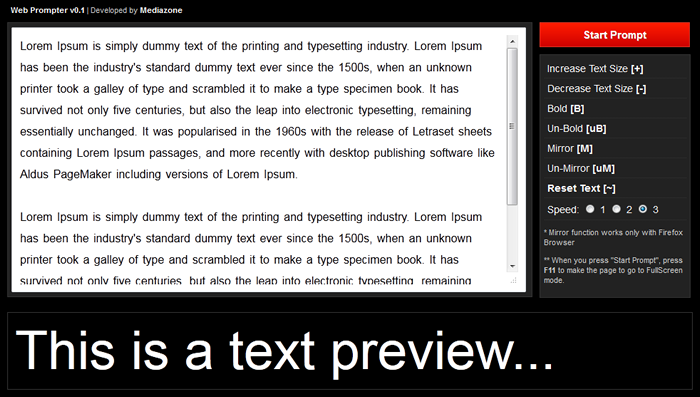About a year ago Mediazone decided to move the CG SD workflow (Playbox Airbox+Titlebox) to HD. Unfortunately the cost of an HD CG solutions is extremely expensive and the ones that are affordable provide poor functionality. This is why we decided we switch to CasparCG (an open-source CG) which nowadays is an industry standard CG solution used by many broadcasters.
CasparCG consist of 2 entities:
- CasparCG Server – P
- CasparCG Client – C
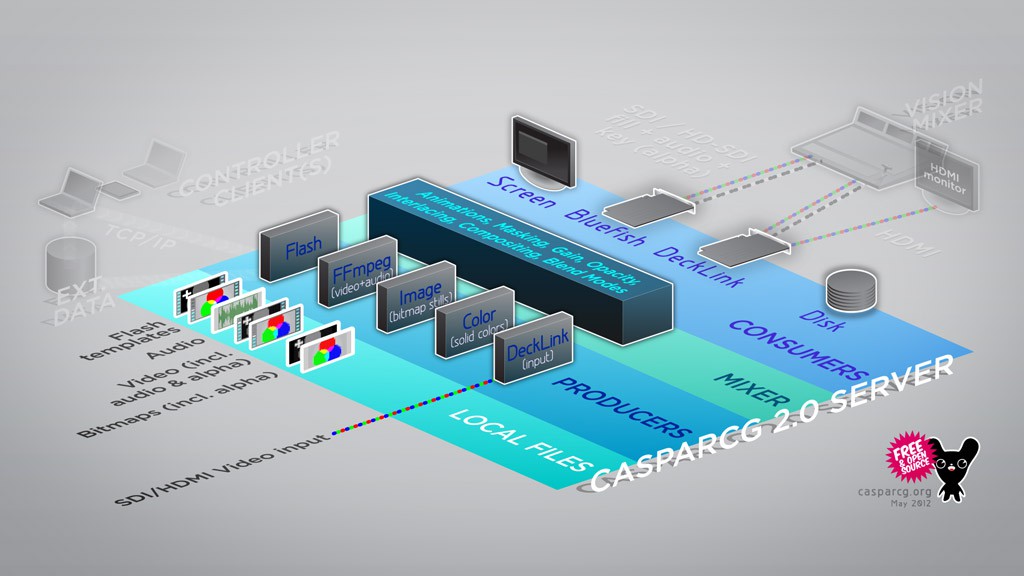
CasparCG Server Overview
For the needs of our TV studio we needed 2 machines (which must meet CasparCG minimum requirements). One for the Play-Out of content and the other one for Graphics (Fill+Key). CasparCG Server and Client can be installed on different machines for maximum reliability, but I chose to install them on the same one. First, our TV studio does not broadcast (it’s an educational TV studio) and second it will save us some space because we will only use one machine.
As for reference, our studio workflow is 1080i50 and we use the DataVideo SE-3000 vision mixer.