
Why is that I see a blurred image when I look through the Sony Pd-170 camera?
The Sony pd-170 gives you a choice for viewing. It is either the LCD or the viewfinder. Each of these serves somewhat different purposes. The viewfinder is the “professional” way of looking at the world through a camera. There are many questions from students surrounding the viewfinder, and how blurry it is, no matter what they try.
“I have a Sony Pd170 that otherwise works perfectly, but I can’t seem to get a clear image in the viewfinder. It’s focusing correctly (the LCD screen shows a fine image) so I don’t know what’s up. I’ve tried every adjustment I could find. Any ideas?”
This is a very common reaction to a rather simple mechanism built into virtually every camera.
The answer is – The diopter. This can be found just below the rubber eyecup, underneath on the eyepiece. It is a small switch that allows the user to make adjustments based on their own state of personal vision. The definition of diopter refers to measurement – read more here, but has been adapted to mean the mechanism on cameras used to control this measurement. It is the same mechanism an eye doctor might use to check your vision. It works in small increments, sometimes using a + or – sign to indicate the diopter strength. A camera typically has an adjustment range of -3 to +3, with 0 being nominal 20/20 vision, more or less.
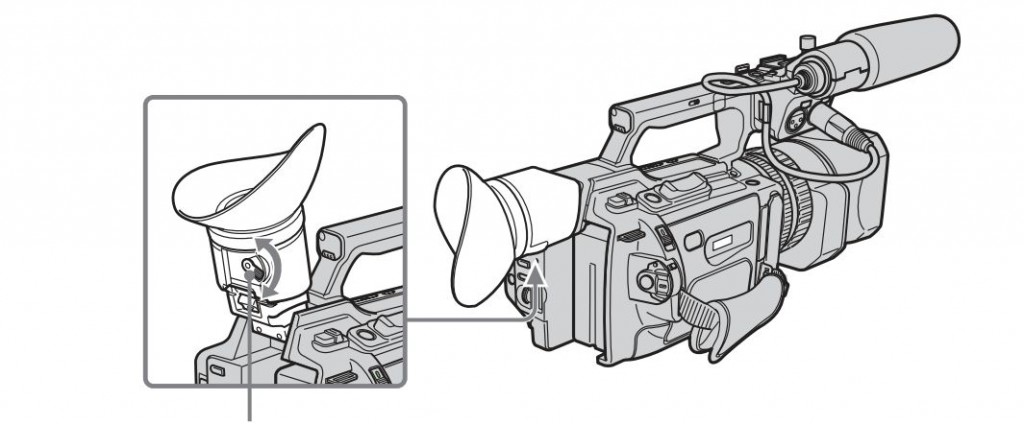
To set the diopter correctly follow the steps below:
- Set camera on a tripod, and point it at something that can easily be seen and focused upon. Usually this is better in a lot of light, and a distance of at least 5 meters.
- Set your camera to auto-focus.
- Without moving the camera, turn the diopter control until (with or without glasses – whatever you will be working with) the image is in focus to your eye – and is clear.
- Make sure you note the position of the diopter for future use – as there are many individuals using the same camera.
So for individuals that may wear glasses or have trouble seeing at certain distances, the diopter will help correct the image and restore the “blurriness” once seen through the viewfinder.
You see…simple!
J.I – Acting Head of Mediazone

