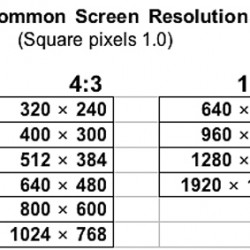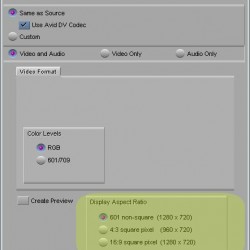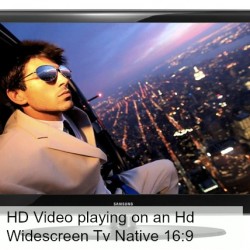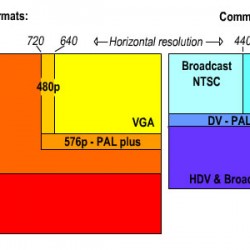The relationship between 16:9 and the Sony Pd-170 camera is one of technology pressures and nothing more.
For those that want to “shoot video in 16:9”. See more details from our previous Tip of the Week here!
The Sony Pd-170 camera was made available to semi-professionals in a time when the fast paced stream of technology was pointing the way to audience viewer’s tendency to view in a rectangular landscape dimension (16:9) rather than a square box dimension (4:3). When a camera has the ability to shoot 16:9 natively it basically produces the proper dimensions or aspect ratio – automatically. This is common for HD video.
IN THE CASE OF THE PD-170 – PLEASE NOTE: The 16:9 on the PD170 is achieved by cropping the footage vertically and then rescaling the frame size to get back to a 720×576 matrix, so even though you have a 16:9 anamorphic frame you lose vertical resolution
So actually your “16:9” video shooting is a “4:3” video with black bars placed vertically, on the top and bottom of your video.
If you keep the project as it is, you will export as 4:3 video but with the “16:9” effect – the black at the top and bottom.
If you select to change the Display Aspect Ratio in the Export settings to 16:9 square pixel your “4:3” video will be stretched. So this may not be a right option.
To summarize: The Sony Pd-170 is an SD camera that gives you the ability to crop your 4:3 video image – to give you that “16:9” look. This being the case it was always meant to be viewed on your square Television in 4:3, not on your new LCD widescreen. Of course you always have the option of viewing your video on your LCD widescreen in several modes: normal – widescreen stretch etc. Although the options on tvs vary the results are relatively the same.
J.I – Acting Head of Mediazone