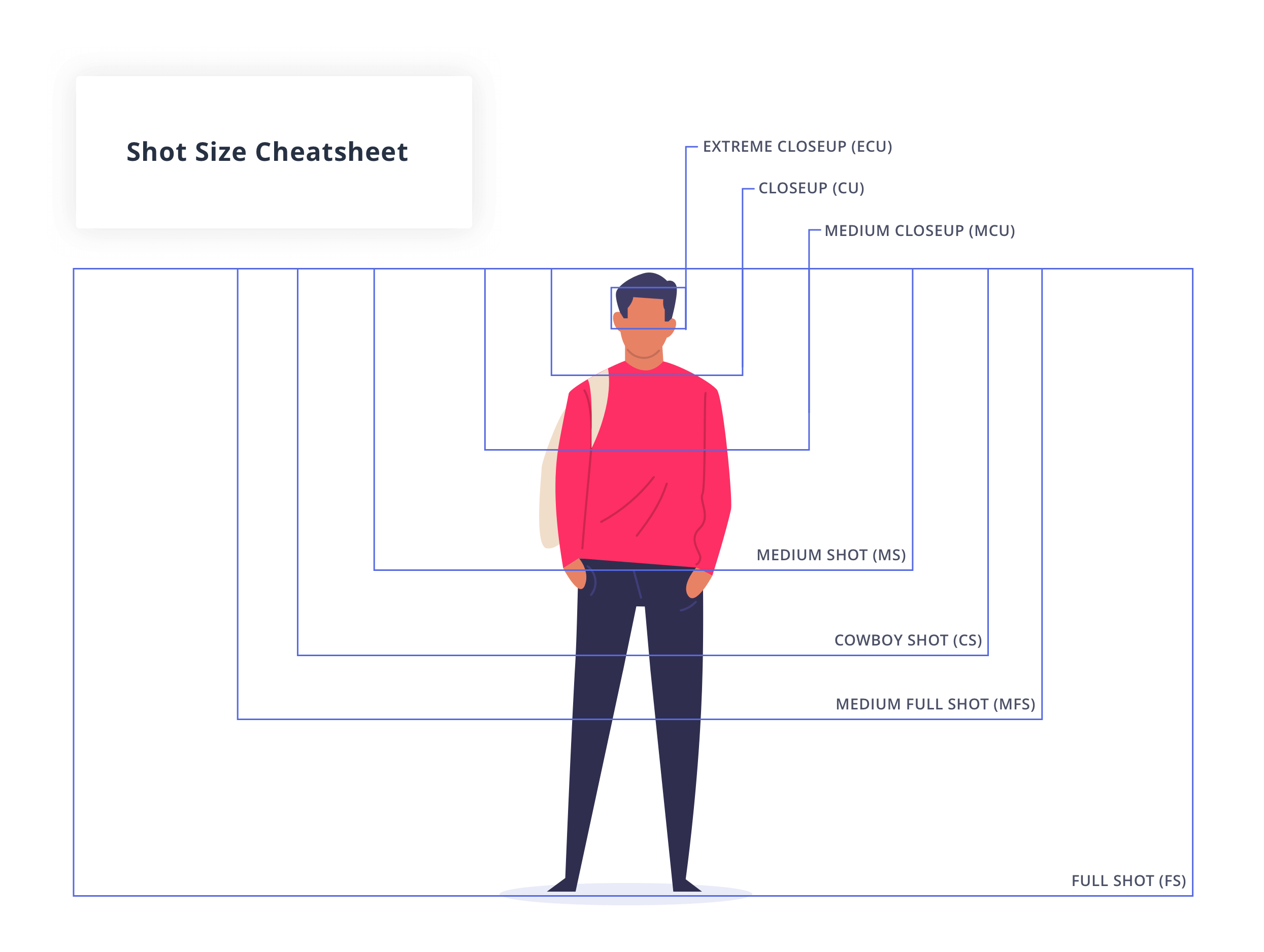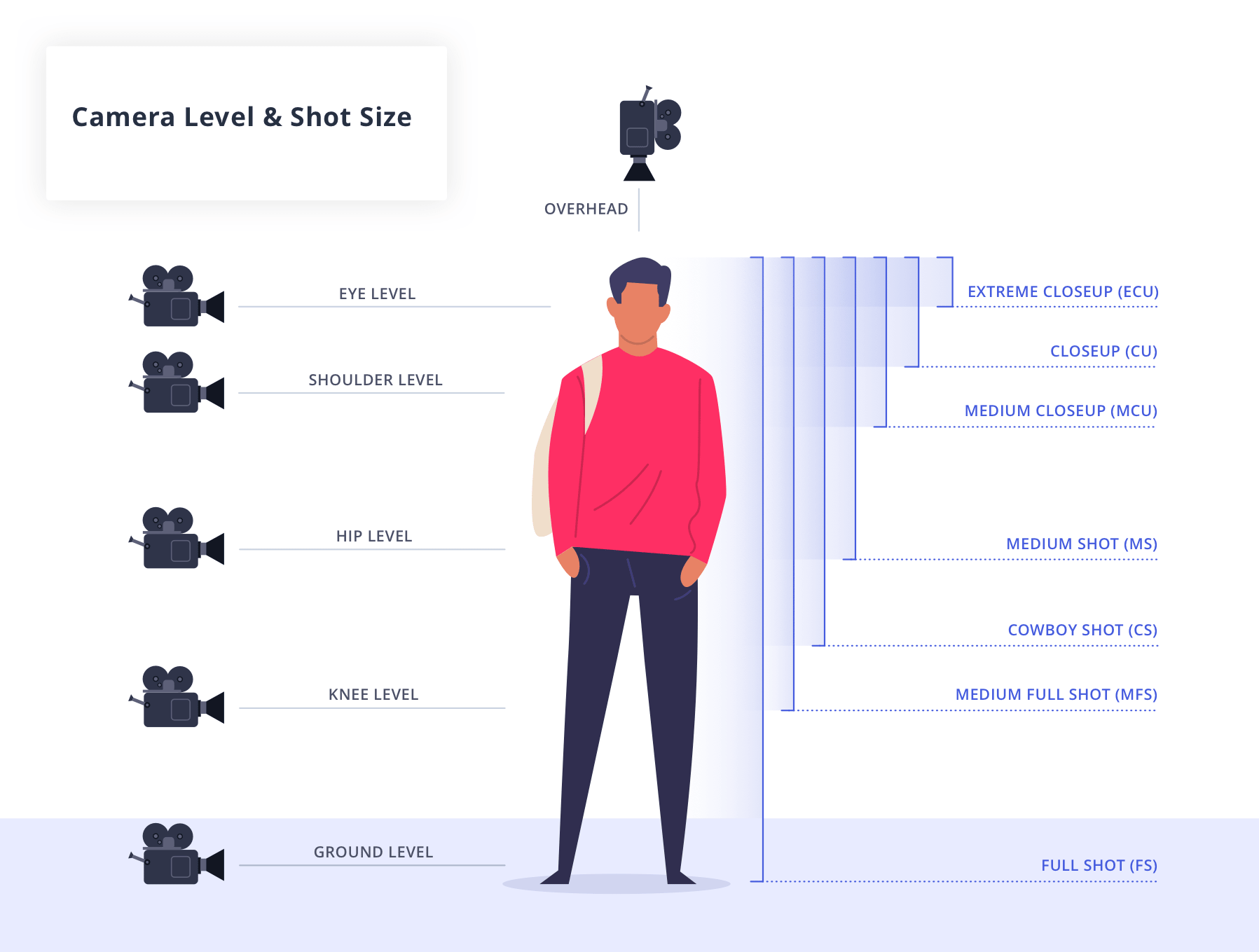INFORMATION STATION
COMMITMENT AND AVAILABILITY TIMELINE – THE MANDATORY PARTICIPATION – PLAN AHEAD!
Studio Assistants /knowledge
Tools
MEDIAZONE UNIC │ BEST PRACTICES
Studio Assistant Administrative
Current Semester Important Documents
Faculty
Other
Welcome! As always, I would like to begin by thanking all of you, our Mediazone Studio Assistants, and welcoming you back. A warm welcome to the family to all of the new assistants in training who are also joining us, and any other student volunteer that has joined us on this journey. Your extraordinary efforts are very much appreciated, and always will be! We want you to continue to be committed and flexible – as always staying positive is key! We are always moving forward – with you, our Assistants as both our colleagues & our ambassadors. Your effort is your experience, your connections, your future. Doors do not just open by themselves, they have to be pried open, with a thirst for what is on the other side. I am more than confident that we are all ready to tackle anything that comes our way, as you have clearly demonstrated. We will rely on you to continue to do your best. What is certain is that we respect and appreciate your work, and the way you have conducted yourselves thus far. For all of the newcomers, who are up for the challenge, stay focused on what counts and never stop learning! When it counts, we will also stand by your side, as Mediazone is not just for today, but we are here to support you in your future. Please remember:
Let’s have a creative and productive Semester!!
John Ioannou Mediazone Studio Assistant Administrative sectionCongratulations again for becoming part of the Mediazone team! Let’s get started! This is the administrative section where you are required to read carefully ALL of the documents below.
The below are for you to read carefully and sign:
This is for you to read carefully:You will need to know this in detail as we move forward! The below document should be prepared:Required by the University for all students participating in such programs.
For Office Use OnlyINSTRUCTOR
ABOUT THIS MODULESEPTEMBER
COMMITMENT & AVAILABLITYCOMMITMENT AND AVAILABILITY TIMELINE – THE MANDATORY PARTICIPATION – PLAN AHEAD!
STUDENT TEAM REVIEW
TRAINING OUTLINE
|